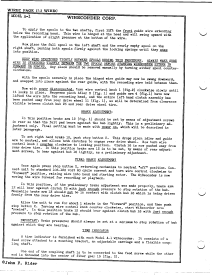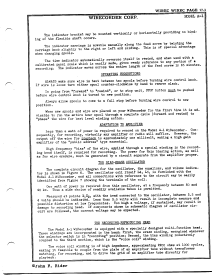Wirecorder Corp. A-1
| Model: | A-1 |
| Manufacturer: | Wirecorder Corp. |
Schematics Content
Page 1:
GENERAL: The Model A - 1 WiRecorder is a highly advanced design in a precision-built, professional type magnetic sound recorder fully capable of producing exceptionally high fidelity recordings, providing the operator familiarizes himself with the information contained in this manual, and providing the unit is properly connected to a suitable amplifier,
EQUIPMENT INCLUDED
The Model A - 1 WiRecorder includes the newly engineered mechanical drive unit with patented " Magneflon clutches, a four-purpose recording head, a set of chromed WIRecorder spools with approximately 7500 feet of the finest quality. 004 stainless steel sound recording wire, (sufficient for more than one hour of continuous recording or playback,) a time indicator for re-locating any portion of a full hour's recording quickly and easily, an oscillator coil to be used in generating high frequency erase-bias voltage, four special rubber mounts for chassis adaptation, and complete schematic instructions for switching and connecting to an amplifier.
TO UNPACK:
Remove corrugated fillers surrounding the Model A - l drive unit. The wire and spools will be found in a separate box which should be preserved as a storage container when new spools are purchased for future recordings.
The oscillator coil, time indicator bracket and flexible coupling cable, and envelope containing rubber mounts should next be removed and checked.
The WiRecorder drive unit, mounted on a corrugated board base, may now be taken from the top of the carton. Care should be taken to avoid bending brake arms 12 and 13 (Figure 1), when removing the unit from the carton.
While the WiRecorder may be operated on the corrugated board base with wooden supports, mos owners will prefer a standard chassis base using the shock mountings furnished to support the unit.
If the WiRecorder is operated on the corrugated shipping base make sure the stop button and stop button arm 2 (Figure 2) are clear of the base. In any type mounting this stop button must operate freely without binding.
REMOVING REAR SEPARATOR BLOCKS Next the separator blocks and retaining wire required for safe shipment must be removed. These will be found in the rear of the unit. The separator blocks are of masonite, punched to receive the retaining wire. Using ordinary wire cutters and pliers, sever wire and pull wire carefully through separator blocks. Blocks may now be removed with pliers or fingers, allowing clutch hubs 16 and 25 (fig.2) to bear against rear drive wheel ll.
HANDLING AND APPLYING SPOOLS:
The unit is now ready to operate mechanically, save for the final brake adjustment which must be done with spools in place and power connected.
Brake adjustment is made at the factory prior to shipment, and the following in As a structions are including only in event of maladjustment resulting from shipping. double check to assure proper brake operation it is advisable to familiarize oneself with the following procedure.
Note that the recording wire is attached to both spools and will remain so except in event of mishandling or accidental wire breakage. An automatic trip trigger on the rear flange of both spools stops the mechanism before the wire leaves either spool.
Page 2:
To apply the spools to the two shafts, first lift the front guide wire extending below the recording head. This wire is hinged at the head and will swing upward with the application of slight pressure at the bottom of the wire.
Now. place the full spool on the left shaft and the nearly empty spool on the right shaft, pushing both spools firmly against the locking springs until they snap into position.
KEEP WIRE STRETCHED TIGHTLY BETWEEN SPOOLS DURING THIS PROCEDURE, ALWAYS MAKE SURE WIRE IS STRETCHED TIGHTLY BETWEEN THE TWO SPOOLS BEFORE STARTING WIRECORDER EITHER IN FORWARD OR REWIND. Any slack should be removed manually by turning either spool counter clockwise.
With the spools securely in place the hinged wire guide may now be swung downward, and snapped into place against the rear guide, with the recording wire held between them.
Now with power disconnected, turn wire control knob 1 (fig.2) clockwise slowly until it locks in place. Neoprene pinch idler 3 (fig. 1) and guide arm 4 (fig.1) have now lifted the wire into the recording head, and the entire left hand clutch assembly has been pushed away from rear drive wheel ll (fig. 1), as will be determined from clearance visible between clutch hub 25 and rear drive wheel tire.
BRAKE ADJUSTMENT:
In this position brake arm 12 (fig. 1) should be set by means of adjustment screws in rear so that the felt pad bears against the hub lightly. This is a preliminary adjustment only. Final setting must be made with power on, which will be described in later paragraph.
To set right hand brake 13, push stop button 2. This drops pinch idler and guide arm to neutral, and allows both clutches to engage rear drive wheel. Now turn wire control knob 1 counter clockwise to locking position. Clutch 16 is now pushed away from rear drive tire. In this position brake arm 13 is to be set, by means of rear adjustment screws,
to bear against hub 16 lightly, as a preliminary adjustment.
FINAL. BRAKE ADJUSTMENT Once again press stop button 2, returning mechanism to neutral " off " position. Connect unit to standard 105-120 volt 60 cycle current and turn wire control clockwise to " forward " position, raising wire into head and starting motor. The WiRecorder is now moving the wire forward for recording or playback.
In this position, if the preliminary brake adjustment was made properly, brake arm 12 will bear against clutch 25 with just enough pressure to stop rotation of the hub. Meanwhile brake arm 13 should not be in contact with clutch hub 16 which is being driven freely from the rear drive tire.
Allow the unit to run for about 1 minute in the " forward " position, and then push stop button 2. Turing wire control knob counter clockwise, start WiRecorder into " rewind In this position brake 13 should bear against clutch hub 16 with just enough pressure to stop rotation of the hub.
IMPORTANT: Brake pressures should always be set at a minimum to stop rotation of hub against which they are bearing.
TIME INDICATOR A time indicator is furnished with each Model A - 1 WiRecorder. It consists of a feed screw attached to a mounting bracket, an adjustable carriage and a flexible coup line shaft.
One end of the coupling shaft is to be connected to the feed screw while the other end is threaded into the center of fiber gear is (fig. 2).
Page 3:
The indicator bracket may be mounted vertically or horizontally providing no binding of the flexible shaft occurs.
The indicator carriage is movable manually along the feed screw by twisting the carriage knob slightly to the right or left and sliding. This is of special advantage when changing spools.
The time indicator automatically reverses itself in rewind, and when used with a calibrated panel scale which is easily made, gives ready reference to any portion of a recording. The indicator moves across the entire length of the feed screw in 65 minutes.
OPERATING SUGGESTIONS ALWAYS make sure wire is taut between two spools before turning wire control knob. If wire is loose turn either spool counter-clockwise by hand to remove slack.
In going from " forward " to " rewind or to stop unit, STOP button must be pushed before wire control knob is turned to new position.
Always allow spools to come to a full stop before turning wire control to new position.
When new spools and wire are placed on your WiRecorder for the first time it is advisable to run the entire hour spool through a complete cycle (forward and rewind) to " phase " the wire for best level winding action.
ADAPTATION TO AMPLIFIER Less than a watt of power is required to record on the Model A - 1 WiRecorder. Consequently, for recording, virtually any amplifier or radio will suffice. However, the output off the wire for playback is approximately one millivolt, making a high gain amplifier of the " public address " type essential.
High frequency " bias " of the wire, applied through a special winding in the recording head itself, is required for recording. The power for this biasing action, as well as for wire erasure, must be generated by a circuit separate from the amplifier proper.
THE BIAS - ERASE OSCILLATOR The complete circuit diagram for the oscillator, the equalizer, and volume indicator is shown in Figure 6. The oscillator coil itself L4, 15, is furnished with the Model A - l WiRecorder, and all connections with reference to the circuit may be easily identified from Figure 7 showing the terminals of the coil.
One watt of power is required from this oscillator, at a frequency between 30 and 40 kc. Thus a wide choice of readily available tubes is permitted.
Measured at points X1 / 2, with the head connected to the oscillator, between 3.5 and 4 volts should be indicated. Less than 3.5 volts will result in incomplete erasure and possible distortion at low frequencies. Too high a voltage, if sustained, may result in damage to recording head. If components shown in schematic diagram of oscillator circuit are followed, the correct voltage may be expected.
THE RECORDING - REPRODUCING HEAD The Model A - 1 WiRecorder is equipped with a specially designed multi-function head. Three windings are incorporated in the head: First, the erase winding, energized whenever the selector switch is in " recording " position; Second, the bias winding inductively coupled to the third section, which is the " voice coil " winding.
The voice coil winding is of high impedance, approximating 2200 ohms at 1000 cycles, making it feasible to couple from the plate of an amplifier tube without transformer matching, for recording, and to drive the grid of an amplifier tube directly for playback.
Page 4:
The incorporated erase winding assures automatic erasure of an old recording a split second before the new recording is made. With the erase oscillator cut off in playback, there is no danger of accidental erasure.
THE RECORD - LISTEN SELECTOR SWITCH For quick switching of the WiRecorder from record to listen, and vice versa, a wafer-type switch is recommended. Figure 5, in conjunction with Schematic Figure 6 gives complete wiring information. To avoid interstage oscillation it is important that the diagram be followed faithfully.
THE EQUALIZER All high frequency equalization is done in recording through a simple RC network shown in schematic diagram 6. This consists of a 75,000 obm resistor shunted by a. 001 condenser in series with the recording head. No bass boost should be used in recording, although in to 15 db of bass boost will improve playback quality.
VOLUME INDICATOR Volume Indicator NE - 51, a standard type neon glow tube, is adjustable through a 100K ohm resistor as shown in Figure 6. This indicator lamp should be set to flash at recording peaks of approximately � � � 3 of a volt as measured across 4 * 4 in record position, using a vacuum tube voltmeter. Oscillator power must be cut off to measure this voltage. In the absence of such a meter the setting may be made by " cut and try " tests. Once adjusted properly this volume indicator setting need not be changed.
SHELF LIFE OF WIRE RECORDINGS Wire recordings made on the Model A - l may be stored indefinitely without loss of magnetism in the wire. Or, wire recordings may be played back thousands of times with out appreciable wear, loss in quality or change in background noise.
It is entirely practical to " edit " wire recordings just as one might edit home movie film, taking portions from one spool and adding to another. Empty spools are available for this purpose, and wire may be spliced at will simply by tying an ordinary square knot to secure the ends. DO NOT USE HEAT as this weakens the wire. Ends of the wire should be cut off as close to the knot as possible.
SERVICING:
The following service information covers such adjustments and lubrication recommendations that may easily be taken care of by the owner of the Model A - 1 WiRecorder.
In event of major repair or adjustments not covered in these pages it is advisable to return the unit to the factory.
LUBRICATION Oilite bearings throughout the Model 4-1 WiRecorder make frequent lubrication unnecessary and undesireable.
Oil wicks adjacent to these bearings may be lubricated every 100 hours, with a light machine oil. USE OIL SPARINGLY. In addition to the oil wicks readily visible from the top of the WiRecorder, the following points may be lubricated:
Shaft bearings behind spools. Remove spools and apply one drop of oil to each bearing Neoprene idler bearing. (3, Fig. 1). Remove idler retaining screw, slip idler from bearing and apply one drop of light oil. Great care must be taken to guard against oil creeping to surface of this idler,
Worm gear on right hand shaft, fiber gear and heart cam. Apply small amount of vaseline.
Motor. Apply one drop through ducts, front and rear, appearing at top of casing.
Page 5:
WARNING: 011 on any of the driving surfaces, such as the clutch hubs, the rear drive wheel, the front drive wheel, the neoprene idler, or capstan roller (5), capstan flange (10) or felt brake pads will cause serious slippage, resulting in varying wire speed. Oil creepage caused by centrifugal force or capillary action should be guarded against, and all driving surfaces kept clean.
LEVEL WIND ADJUSTMENT In event of uneven level wind either in " forward " or " rewind " position, the recording head should first be checked. The head may have become bent with relation to the brass drive shaft. If it is not at right angles to this shaft from all positions, it may be straightened by light finger pressure.
If this fails to rectify the level wind trouble the spool shafts may have to be moved forward or backward. To move these shafts a single # 8 Allan wrench is required to loosen the set screws in clutch hubs 23 and 24, figure 1.
When set screws have been loosened, ends of shafts may be tapped lightly for placement.
CAPSTAN FLANGE BRAKE ADJUSTMENT When the WiRecorder is in STOP or REWIND position, the capstan flange in is pushed away from front drive puck 9, braking against arm 21 to stop rotation of the flange. This brake arm is adjustable by means of screws 22. IT MUST NOT contact the flange when the unit is moving the wire forward for recording or playback.
AUTOMATIC SHUT - OFF LEVERS Immediately below the wire spools will be found trip levers 14 and 15. These are actuated by trigger wires in the spools themselves, released as the last layer of wire begins to unwind.
If the trigger wire from the spool fails to hit the lever the automatic sbut-off will fail. These levers may be bent into proper position with ordinary pliers if care is taken to avoid fracturing the metal.
GLASS GUIDE ARM Glass guide arm 4 is subject to some wear after many hours of operation, and should be rotated a few degrees whenever wire does not slide smoothly along its surface.
The surface may be rotated by loosening the retaining screw on the end of the shaft. Avoid tightening this screw to the point where breakage of the quartz glass tube may occur.
It is advisable to clean the glass guide arm from time to time, removing lubricant deposited from the wire.
NEOPRENE IDLER If lubricant from the wire collects on the neoprene idler 3, the idler may be re moved and cleaned with soap and water. NEVER use carbon tetrachloride, gasoline, benzine or other types of cleaning compound on this roller, as such products may be injurious to the neoprene.
Watch for excessive wear on this idler, apparent from roughness of the surface. For perfect speed control of the wire the idler surface must be smooth, free from dirt or pock marks.
Page 6:
Fig. 1. TOP VIEW MODEL A - 1 WIRECORDER
Fig. 2. FRONT VIEW MODEL ALI WIRECORDER
Page 7:
SWITCH SHOWN IN RECORD POSITION. REAR VIEW OF WAFERS. R = RECORD POSITION L LISTEN POSITION
Page 8:
R - RECORD POSITION
L - LISTEN POSITION
R1 - RECORD COIL
E - ERASE COIL
B - BIAS COIL